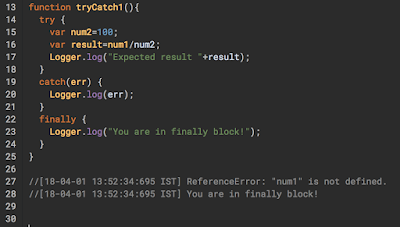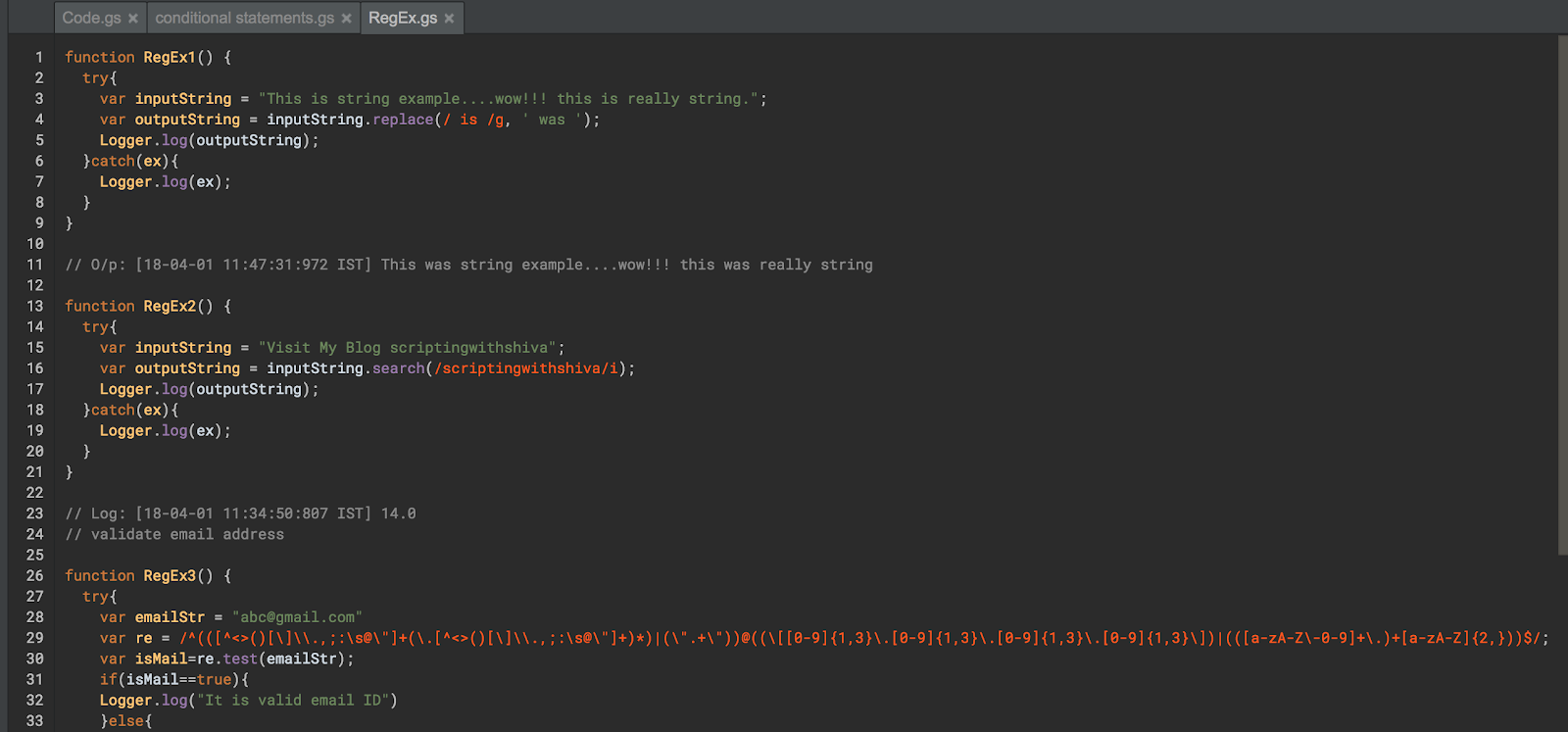Google Apps Script Integration with Version control tool Bitbucket
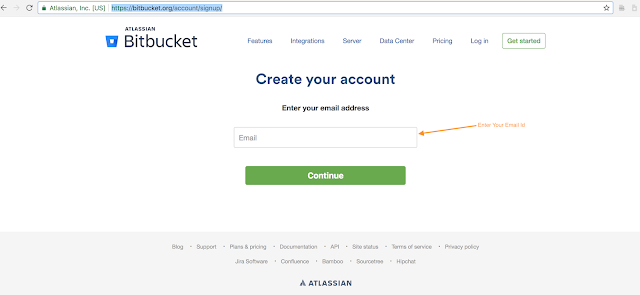
What is version control tools? Version control systems are a category of software tools that help a software team manage changes to source code over time. Version control software keeps track of every modification to the code in a special kind of database. If a mistake is made , developers can turn back the clock and compare earlier versions of the code to help fix the mistake while minimising disruption to all team members. Top version control tools for system: Bitbucket (Unlimited private and public repository)-- Currently I am using Github (free to create public repository) How to create/register account on Bitbucket Sign Up Bitbucket It will check entered email Id, if it is correct it will ask User name and Password for Bitucket account. Check on I'm not robot option. Click on Continue, It will show next window " Verify your email " Bitbucket team will sent email on your given Id login your email, check email from Atlassian (<noreply